Create a new workbook in excel
What is workbook in excel?
If you want to open a workbook which is already saved in your PC, follow below steps.
1. Click on File tab (left top) and then click Open.
2. If you want to open your recent files on which you were working on past then click on file tab and then click recent files and choose the required file.
Create a New Workbook
If you want to create a new workbook, follow below steps.
1. Click on File tab (left top), click New.
2. Click Blank workbook if you want to create a blank workbook, you can create from templates, or you can download templates from office.com.
Themes
1. To change the theme click layout tab on ribbon, and then check themes group, by default workbook use standard office theme.
2. In the Home tab, you can see the font group, contains 2 fonts Cambria and Calibri, also you can see the theme colors of this theme.
You can customize the themes colors, fonts, or you can create a new theme as you required. You can use these themes in Microsoft Word or Microsoft PowerPoint.
Hopefully this article will enhance your basic excel skills. Feel free to contact in case of any help you need. We are just a click away, Please email me with your query regarding "workbook in excel", naeem.ahmed3034@gmail.com


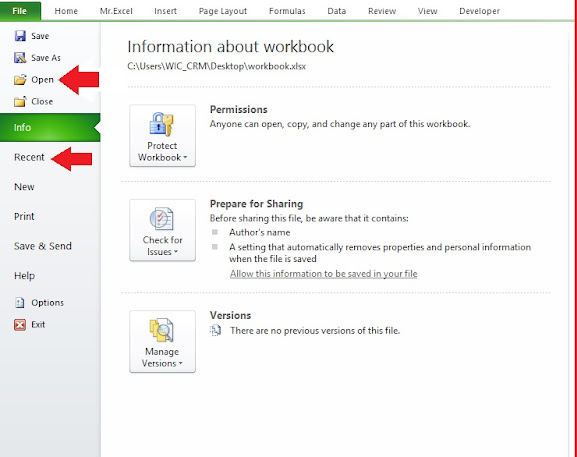




No comments:
Post a Comment